When video and audio is placed onto the timeline, there is a yellow line over the video and audio, on video this line represent brightness and on audio tracks it represents volume.
These lines can then be moved up or down with the selection tool, or they can be modified with the pen tool. The pen tool lets the user add and manipulate the line by points, you can see towards the end of my video I increased the volume greatly to increase volume of a crash, if you hold alt while manipulating a point it is possible to curve the line.

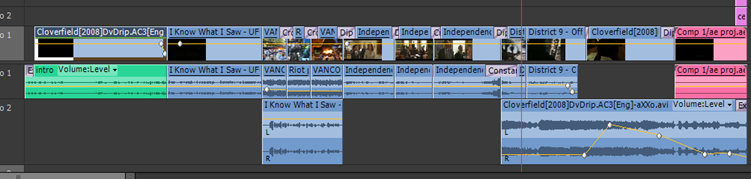
No comments:
Post a Comment