Adding a transition between same video clips is essential to provide the viewer a good experience, and they are simple to add.
Video Transitions
There are a lot of video transitions available in Premiere, but only a small amount are used in most cases, these are under the dissolve menu
In my project I used Dip to Black and Cross Dissolve, dip to black fades the screen to black and then fades back to the next clip, Cross dissolve overlaps the two clips and adjusts the transparency by frame..
To apply a transition simply drag it onto the timeline and resize it accordingly.
Audio Transitions
Sometimes the audio between two clips can vary greatly, in this case it is crucial to have an audio transition to “blend” the tracks.
There are only 3 types of audio transition so any more adaption would have to be done through audio effects or another application such as audacity.
Application of the transitions works the same as it does for video transitions, in my project I used Exponential fade (this is only used at the beginning and end of a sequence to fade in and out) and Constant Power to bridge the gap between a loud and quite scene.

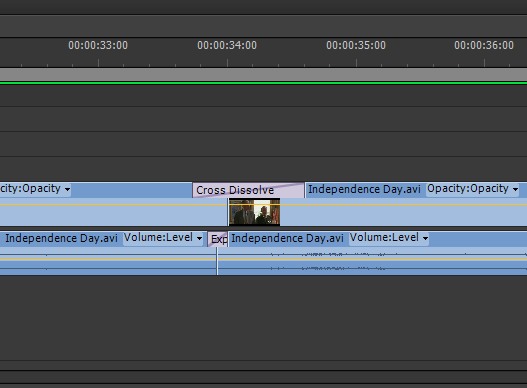

No comments:
Post a Comment